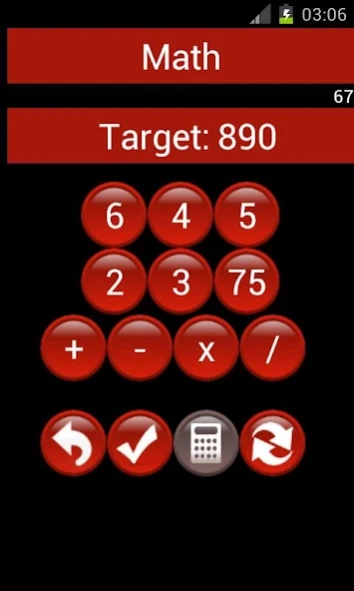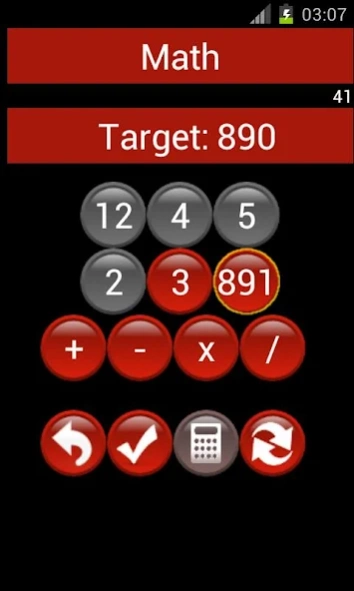Letters and Numbers 2.0
Free Version
Publisher Description
Letters and Numbers - Countdown: Letters and Numbers
This game is based on a famous TV show: Countdown: Letters and Numbers.
In that game, there appear math and word questions.
If your IQ and vocabulary is good enough, you may answer the questions within the given time period.
In math mode, you get 6 numbers and a target. Using primitive four math operations and the given numbers, your goal is to reach the target within the time frame.
In word mode, you receive several characters and a wild character. Using those given characters, the goal is to construct a longest word.
All questions are assisted with computer solutions. First try to solve on your own, and ask for an assist to get helped.
This game helps development of both analytical skills and vocabulary.
Based on your comments and suggestions, the following improvements are employed:
Countdown timer. Score calculation based on remaining time.
Move to SD card feature is enabled.
Application size is significantly reduced.
About Letters and Numbers
Letters and Numbers is a free app for Android published in the Puzzle & Word Games list of apps, part of Games & Entertainment.
The company that develops Letters and Numbers is Eagle. The latest version released by its developer is 2.0. This app was rated by 1 users of our site and has an average rating of 4.0.
To install Letters and Numbers on your Android device, just click the green Continue To App button above to start the installation process. The app is listed on our website since 2023-05-11 and was downloaded 7 times. We have already checked if the download link is safe, however for your own protection we recommend that you scan the downloaded app with your antivirus. Your antivirus may detect the Letters and Numbers as malware as malware if the download link to tr.name.ekt.countdown is broken.
How to install Letters and Numbers on your Android device:
- Click on the Continue To App button on our website. This will redirect you to Google Play.
- Once the Letters and Numbers is shown in the Google Play listing of your Android device, you can start its download and installation. Tap on the Install button located below the search bar and to the right of the app icon.
- A pop-up window with the permissions required by Letters and Numbers will be shown. Click on Accept to continue the process.
- Letters and Numbers will be downloaded onto your device, displaying a progress. Once the download completes, the installation will start and you'll get a notification after the installation is finished.